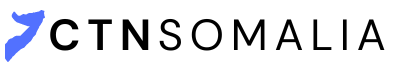| Items | ECTN Fees |
| 20′ Container | $100 |
| 40′ Container | $150 |
| Vehicles < 5 Tons | $100 |
| Vehicles > 5 Tons | $150 |
| Bulk Pack | $0.84 / WM min $600 |
Payment Instructions
Points to consider:
- We would like all shippers to kindly keep in mind to plan ahead and always keep funds in their balance to not encounter any delays.
- After payments have been made there is a 3 business day waiting period to reflect into your account.
How to access the payments page?
After login to the CTN Somalia System, you may find the payments tab on the top right corner of the dashboard.
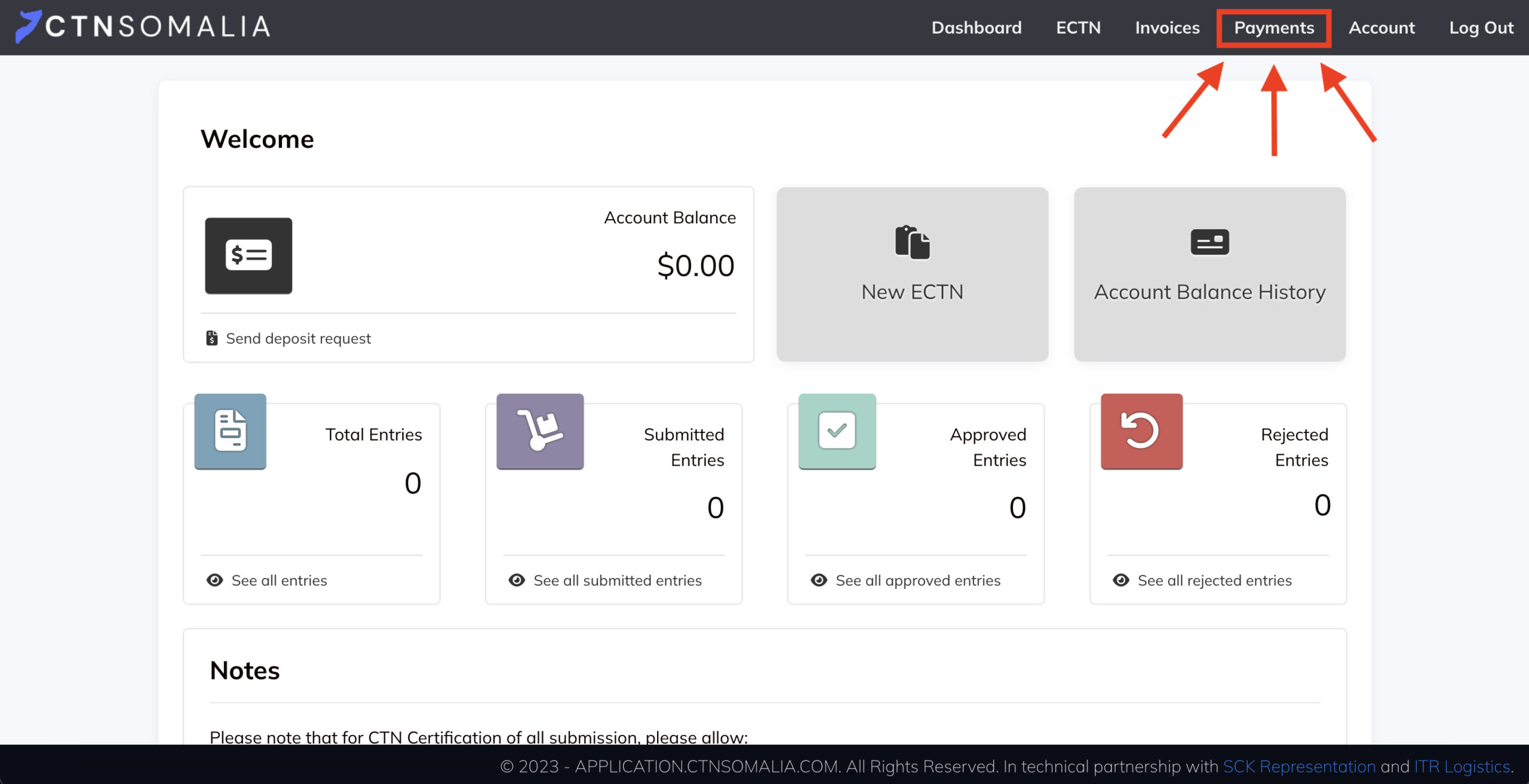
What is the next step?
Once you access the payments page you can find the relevant bank details and create a deposit request from the bottom of the page.
Please always add your user ID when making deposits as to not encounter any delays.
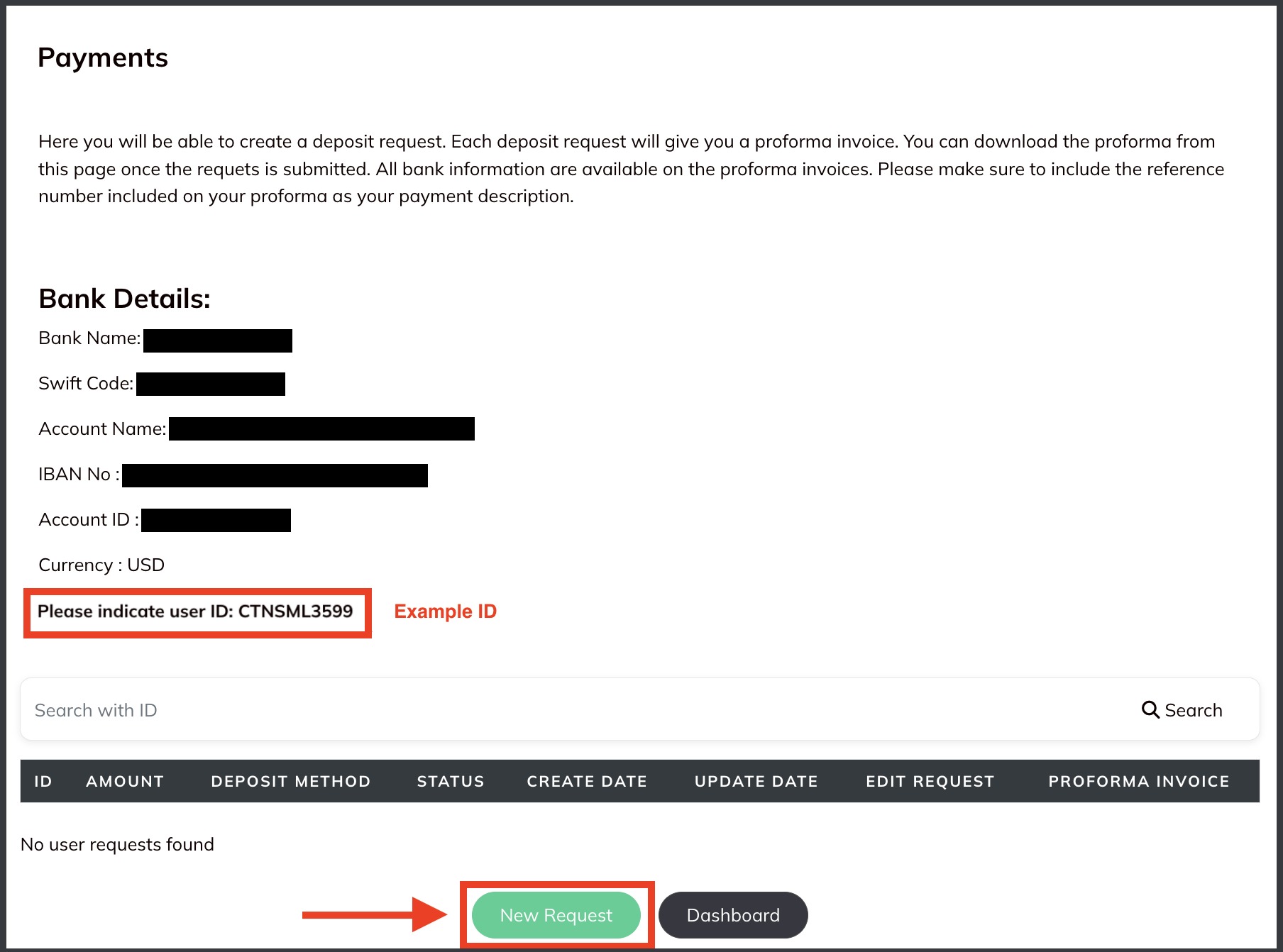
Once you have clicked on New Request you will be directed to the Deposit request page as shown below.
Here you may add the amount you request for your account. For this example, I have written $1.000.
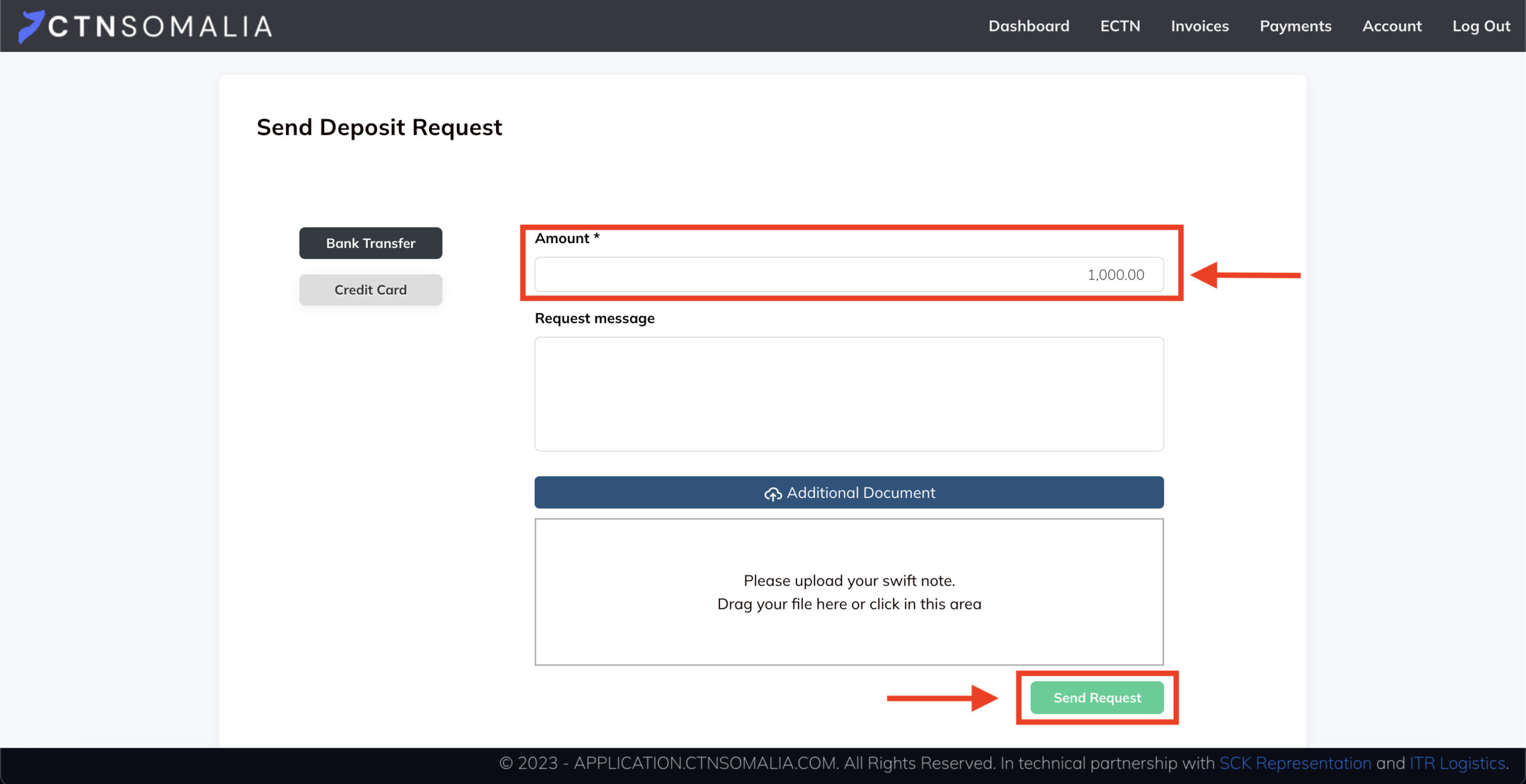
After sending your deposit request you will be directed back to the Payments window where you can:
- See your request status.
- Download your Proforma Invoice.
- Edit your request.
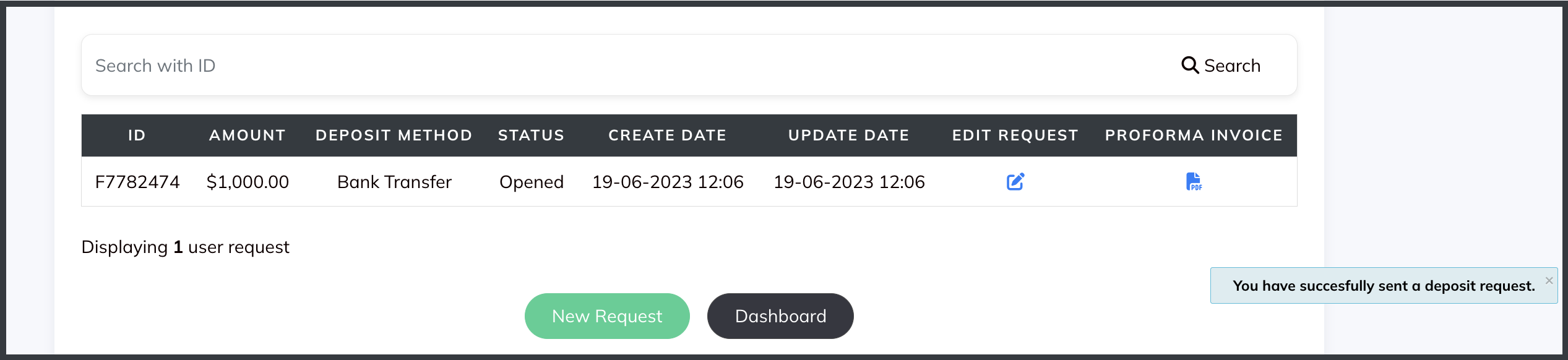
Once your request has been made you will have to make the swift deposit to the bank details listed on the Proforma Invoice. When we receive the funds they will be transferred into your account balance.
Please always add your user ID when making deposits so as to not encounter any delays.
For applicants that wish to pay with a credit card please follow the instructions below.
You will first have to access the CTN Somalia System and create an account if you haven’t. Once you access the system you need to click on the Payments tab as stated in the above instructions. There you can find your User ID which you need to indicate on the credit card deposit page.
You can access the Credit Card Deposit Page from the system add the amount you request then make the deposit.
Once the deposit is complete please create a deposit request from the payments page. It will be validated on the same day.
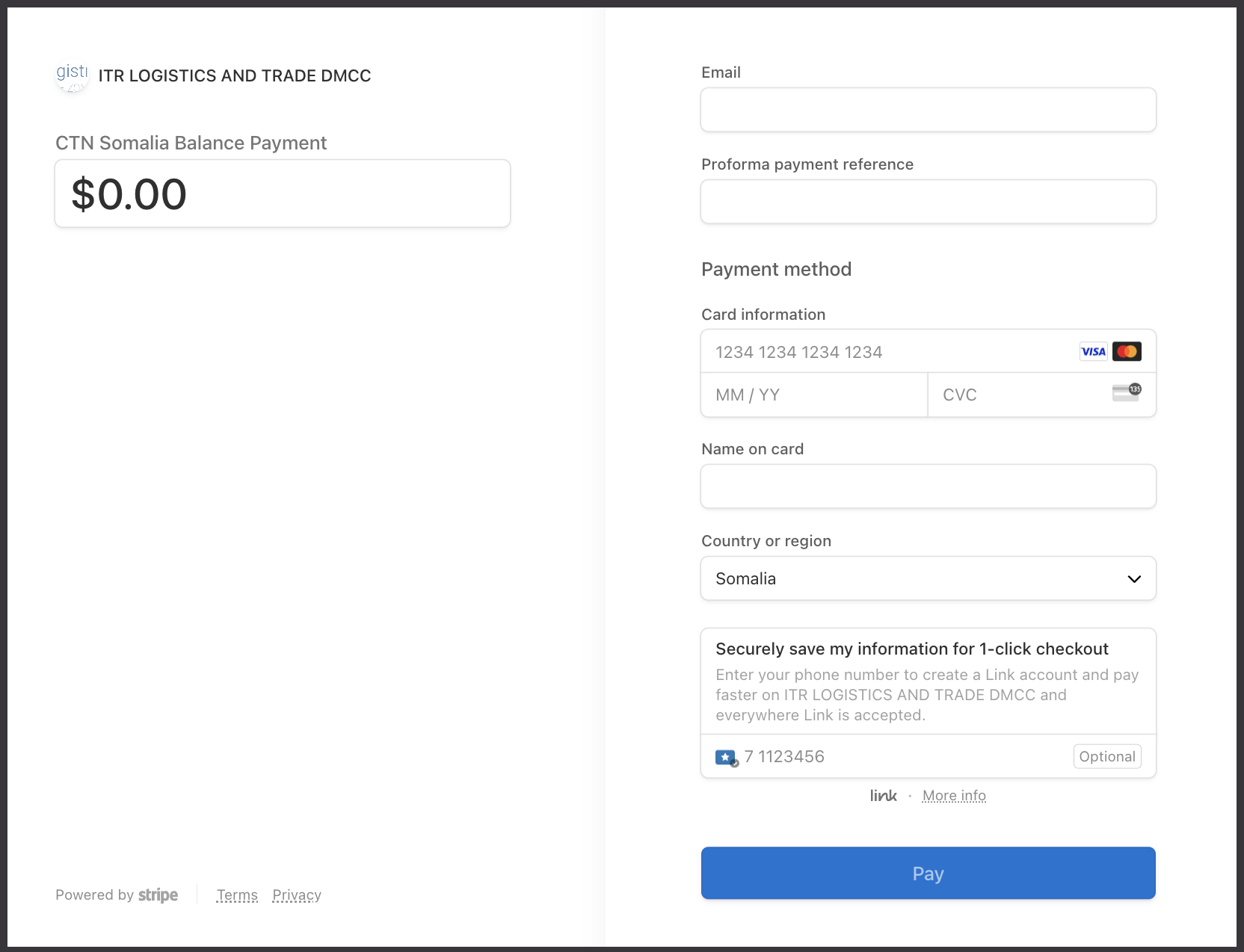
Please contact us for further questions.